목록분류 전체보기 (189)
기초공사 (html,css,javascript)
Moby Dick by Herman Melville Presently a breeze sprang up; Stubb feigned to cast off from the whale; hoisting his boats, the Frenchman soon increased his distance, while the Pequod slid in between him and Stubb's whale. Whereupon Stubb quickly pulled to the floating body, and hailing the Pequod to give notice of his intentions, at once proceeded to reap the fruit of his unrighteous cunning. Seiz..
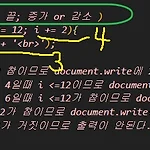 반복문
반복문
반복문에는 for,while함수가 있다. 1.for 순서를 생각하기. 2.while ex) 3단구구단 3x1=3 3x2=6..으로 출력되게 for문을 이용 / /for (시작; 끝; 증가or감소) for(var i=1; i3x1=3 3x2=6 ..출력됨.. // 6에서 멈춰하면 for(var i=1; i
 이클립스 개발 구축환경
이클립스 개발 구축환경
이클립스 개발 구축환경 -목차- jdk설치 및 환경만들기 tomcat서버 ecllipse 설치 및 연동하기 1. jdk설치----------- 참고 사이트 https://gilu-world.tistory.com/m/34-------------- 1. JDK를 설치하기 위해 Oracle 공식 홈페이지로 이동 https://www.oracle.com/java/technologies/downloads/ 자신의 OS를 선택 후 다운로드를 클릭해주세요. * ex) 윈도우 64비트: Windows탭으로 이동, x64 Installer 설치 C:\Program Files\Java 위치에 폴더가 생겨있습니다 --------> jdk,jre둘다 깔려있다.-----c드라이브에 까는게 좋다. 해당 파일을 실행해 설치를 진행..
대췌 margin :0 auto 가 적용이 왜 안되는 것일까? 오늘 내가 알고야 만다! 검색끝에 자세히 적어놓으신 개발자님 글을 보고 이해함.. 감사합니다.^^ 1. text-align 블럭요소에 text-align속성을 사용하면 그 안에있는 인라인 요소들이 정렬된다. 1.블럭요소에만 text-align속성을 쓸수있다. 2.블럭요소에 text-align을 쓰면 그 안의 inline요소들이 정렬된다. 3.텍스트뿐아니라 inline요소인 이미지도 가능 속성값: start/end/left/right/center/justify/march-parent 상속여부: 상속된다. 2. margin:0 auto; 블럭요소는 width:100%가 기본속성이다. width값을 설정하면 width를 뺀 나머지는 margin처리..
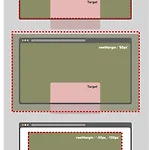 IntersectionObserver Entry
IntersectionObserver Entry
포폴 js에 코드를 좀더 수정하고자 알아보니 IntersectionObserver Entry에 대해 알게되었다. 여러 블로그를 참고해서 정리를 하였다. New IntersectionObserver(callback (entries, observer), [options] ); ◆ Callback Target과 root가 교차되어 화면에 보이게 되었을 때 호출되는 함수. Callback은 entries, observer를 매개변수로 받는다. . Entries intersectionObserverEntry 객체 리스트를 배열형식으로 반환한다. .Observer 콜백이 호출되는 intersectionObserver ◆ Options ■ Root -어떤요소를 기준으로 target이 들어오고 나가는 것을 확인할 것인..
// About in majors 부분 -미숙하지만, 일단 해냈다!! 더 공부해서 코드를 수정해야할거 같다. const about = document.querySelector('#about'); const aboutHeight = about.getBoundingClientRect().height; //처음엔 querySelectorAll로했다가 안되서 생각해보니 각각 줘야하니..각가 주게되니 실행이 되었다.... 와 이거 몰라서 엄청 헤맸었는데..일단 실행은 되서 좋긴하지만, forEach로 바꾸는 법을 알아야겠다. 그래도 노력 끝에 되서 너무 좋다..이맛에 코딩이지! const inMajors_f = document.querySelector('.in_majors.first'); /*li들*/ const..
// About in majors 부분 - 해냈다!! const about = document.querySelector('#about'); const aboutHeight = about.getBoundingClientRect().height; //처음엔 querySelectorAll로했다가 안되서 생각해보니 각각 줘야하니..각가 주게되니 실행이 되었다.... 와 이거 몰라서 엄청 헤맸었는데..일단 실행은 되서 좋긴하지만, forEach로 바꾸는 법을 알아야겠다. 그래도 노력 끝에 되서 너무 좋다..이맛에 코딩이지! const inMajors_f = document.querySelector('.in_majors.first'); /*li들*/ const inMajors_s = document.querySel..
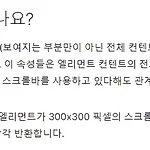 포폴_JS정리
포폴_JS정리
'논리적으로 어떻게 해야할지 먼저 정리하자' 1.스크롤링 되는거 f알아야하낟. 2.스크롤이 navbar 높이만큼 내려갔을때 .navrbark의 색을 변경한다. --->알아야할것, scroll, nav의높이이다. -->구글 javascript scroll position검색 -->mdn ->window.scrollY Arrow function / 따로 알아보기 구글에 Javascript element size 검색 표시된 컨텐트의 너비, 스크롤바, 패딩까지 포함해서 엘리먼트가 차지하는 전체 공간을 알고 싶다면, offsetWidth와 offsetHeight 속성을 사용하세요: offsetWidth and offsetHeight returns the element's layout width and heigh..
